Really like what you’ve built — super inspiring. I’ve been working on something similar called TWT Community, a tool that helps people easily build their own spaces to connect with their audience. Maybe there’s a way for us to collaborate someday?
I really love this tiny demake for sonic on the Pico 8 as it replaces Pico Island instead of Angel Island along with the Chaos Emeralds now with the Pico Emeralds which it is like the Knuckles stages from Sonic Adventure and Sonic Adventure 2 but with Sonic 8 bit and less annoying for sure 10/10
The Knuckles’ stage were bigger, but had the advantage to have a radar though, which I think could have helped from the more hidden emeralds. If you’re curious about how those would look in 2D, check out this other fan game (I learned about later): Knuckles’ Emerald Hunt Mania (SAGE 2020) (I also put it in the “Similar games” section of the game description)
Dear Komehara thanks for the suggestion on the awesome looking 90s like Knuckles fan game I would play it but then again I'm playing on Dell so it can't really download stuff but I'm looking forward to the "Super Sonic Heroes" with a more graphics or sprites from Sonic Advance trilogy I love what you did with Metal Overlord . Sadly, the probably I might have is the Team Chaotix's story mode they never had a big name instead of Knuckles Chaotix or Shadow The Hedgehog but overall they did nothing in Sonic Generations , also Super Omeaga that's a tough one but I bet just like this beautiful game (Master Piece) you can make it through the challenges
Awesome! I'm just starting doing a 2D-platformer inspired on Sonic 2D games physics and wow I see you have really achieved. The player's movement really feels super similar to sonic games. Congratulations! :-)
Yeah, I wanted to add speedrunning with/without rings for more variations, but I got caught up in technical stuff. I’m currently focusing on cutting the game code and level memory usage to make it work in a native PICO-8 cart.
I don’t know how much time it will take though, so at the same time I’m setting up my next fan game which should have more room for tunable difficulty and speedrunning.
how do i play this? it's got multiple p8 files. I want the p8 (or else png) to run in an emulator for a linux handheld, so plz don't mention browser or buying pico8
As explained in the Disclaimers, the game currently doesn’t run on a native PICO-8 (mostly due to my custom patch to remove token limitation)… but I haven’t tested it on unofficial emulators (fake-08, zepto8) - I also use a Linux handheld, it uses ArkOS and zepto8 as fallback, but since I already own PICO-8 I just installed it instead and never got to try the emulator. So if your emulator has an option to ignore token limitation, it may be able to run it. Otherwise it will fail as soon as you enter in-game, with a token limit error message (but you should be able to see the title menu and maybe the stage intro).
I don’t have my handheld at the moment, but I suppose it would play multi-carts the same way as single carts: put all the .p8 files together in the usual carts folder, at the same level (in ArkOS each console has a dedicated folder, but they apparently keep the pico-8 folder itself for the official binary if you have it, so instead carts go to a sub-folder /roms/pico-8/carts). Alternatively, the .p8.png should also work.
Unfortunately, I cannot give you more information without knowing your specific setup, and the doc for your platform/emulator will probably be more useful to you. There is nothing special with the game itself so if you can run a single-cart game, you can probably run a multi-cart game the same way. The token limitation break is your biggest issue and it’s not specific to Linux/emulator.
I’m curious if some emulators can run the carts so tell me if you can make it work!
P.S.: and obviously there is the solution to run the Linux binary, I have done it myself but it was a hassle on a GameBoy-style handheld: I had to plug a keyboard via USB, press a combination of keys to enter Terminal mode, use the keyboard with command line to navigate to the game’s Linux binary and run it… And I’m not even sure input mapping was correct. So I didn’t recommend it to you. I wish ArkOS had some “Other” category where you can run arbirary binaries and it still provides you with some input remapping overlay, like Steam Big Picture + add external games to your library. But I get it’s not really it’s original purpose.
Are you talking about PICO-8 intentional visual glitch effect on reset? Yeah I find it cool too. If there’s an actual issue with reset though, it’s much more problematic.
Sorry, I have yet to add the shiny particles effect that was supposed to hint at the location of the emerald behind the leaves (it’s still visible but only by a few pixels). Same thing for the green emerald. I’m busy with other projects at the moment so I don’t have an ETA on this, but I’m glad you could find it!
Thanks! I never got a Game Gear, so I played most of the titles inside Sonic Adventure DX (also read they’d be put back in Origins). I admit it was harder to appreciate them so many years in the future, and after playing Sonic 1-3&K many times, but I had a few favorites. Oddly enough, my favorite, Tails Adventure, was not a speed platformer, but I really liked how Tails would auto-climb higher ground! I wanted to make a pixel art game with carefully crafted animations like that! (which… pico sonic doesn’t really have, but hopefully my future games will!)
← Return to game
Comments
Log in with itch.io to leave a comment.
Consegui todas esmeraldas. Muito bom! parabéns pelo trabalho.
cool but the yelow emrald(off the ramp) is very hard to get
Really like what you’ve built — super inspiring.
I’ve been working on something similar called TWT Community, a tool that helps people easily build their own spaces to connect with their audience.
Maybe there’s a way for us to collaborate someday?
I really love this tiny demake for sonic on the Pico 8 as it replaces Pico Island instead of Angel Island along with the Chaos Emeralds now with the Pico Emeralds which it is like the Knuckles stages from Sonic Adventure and Sonic Adventure 2 but with Sonic 8 bit and less annoying for sure 10/10
Thank you!
The Knuckles’ stage were bigger, but had the advantage to have a radar though, which I think could have helped from the more hidden emeralds. If you’re curious about how those would look in 2D, check out this other fan game (I learned about later): Knuckles’ Emerald Hunt Mania (SAGE 2020) (I also put it in the “Similar games” section of the game description)
Dear Komehara thanks for the suggestion on the awesome looking 90s like Knuckles fan game I would play it but then again I'm playing on Dell so it can't really download stuff but I'm looking forward to the "Super Sonic Heroes" with a more graphics or sprites from Sonic Advance trilogy I love what you did with Metal Overlord . Sadly, the probably I might have is the Team Chaotix's story mode they never had a big name instead of Knuckles Chaotix or Shadow The Hedgehog but overall they did nothing in Sonic Generations , also Super Omeaga that's a tough one but I bet just like this beautiful game (Master Piece) you can make it through the challenges
Then Again Thank you and Your Welcome
please make more pico 8 sonic games
I could help with making you a simple website, or general ui design!
(in reference to your other post)
Which post are you referring to? The Bluesky one to recruit for Super Sonic Heroes?
So I assume you’d be more keen on working on some HD logo than in-game pixel art?
I FOUND ALL THE DIAMONDS! I PLAYED THESE GAMES BEFORE!
this is art <3 I LOVE YOU PICO SONIC
Amazing sonic recreation this is incredible! 5 stars!
Thank you!
Awesome job! I no joke would love to see more levels.
Awesome! I'm just starting doing a 2D-platformer inspired on Sonic 2D games physics and wow I see you have really achieved. The player's movement really feels super similar to sonic games. Congratulations! :-)
Great exhibit for some lovely pixelart, music, and the coolest hedgehog I know.
Thanks!
If you fancy Sonic fan events, I’ll try to have some demo of my next fan game (Super Sonic Heroes) ready for SAGE 2025.
I was stuck on the home screen B4 I realized that z was enter just like every other game
its not bad it's just boring after the main game. Maybe add some more things to do after the main game? (it's ok if you cant do that.)
3 stars.
The 2 of em is from the gameplay
The other is from the goal of the game.
Yeah, I wanted to add speedrunning with/without rings for more variations, but I got caught up in technical stuff. I’m currently focusing on cutting the game code and level memory usage to make it work in a native PICO-8 cart.
I don’t know how much time it will take though, so at the same time I’m setting up my next fan game which should have more room for tunable difficulty and speedrunning.
Yeah maybe cut some Game Code/Level Memory so can add more things.
Pro Tip: You could try cutting the games looks in half.
how do i play this? it's got multiple p8 files. I want the p8 (or else png) to run in an emulator for a linux handheld, so plz don't mention browser or buying pico8
As explained in the Disclaimers, the game currently doesn’t run on a native PICO-8 (mostly due to my custom patch to remove token limitation)… but I haven’t tested it on unofficial emulators (fake-08, zepto8) - I also use a Linux handheld, it uses ArkOS and zepto8 as fallback, but since I already own PICO-8 I just installed it instead and never got to try the emulator. So if your emulator has an option to ignore token limitation, it may be able to run it. Otherwise it will fail as soon as you enter in-game, with a token limit error message (but you should be able to see the title menu and maybe the stage intro).
I don’t have my handheld at the moment, but I suppose it would play multi-carts the same way as single carts: put all the .p8 files together in the usual carts folder, at the same level (in ArkOS each console has a dedicated folder, but they apparently keep the pico-8 folder itself for the official binary if you have it, so instead carts go to a sub-folder /roms/pico-8/carts). Alternatively, the .p8.png should also work.
Unfortunately, I cannot give you more information without knowing your specific setup, and the doc for your platform/emulator will probably be more useful to you. There is nothing special with the game itself so if you can run a single-cart game, you can probably run a multi-cart game the same way. The token limitation break is your biggest issue and it’s not specific to Linux/emulator.
I’m curious if some emulators can run the carts so tell me if you can make it work!
P.S.: and obviously there is the solution to run the Linux binary, I have done it myself but it was a hassle on a GameBoy-style handheld: I had to plug a keyboard via USB, press a combination of keys to enter Terminal mode, use the keyboard with command line to navigate to the game’s Linux binary and run it… And I’m not even sure input mapping was correct. So I didn’t recommend it to you. I wish ArkOS had some “Other” category where you can run arbirary binaries and it still provides you with some input remapping overlay, like Steam Big Picture + add external games to your library. But I get it’s not really it’s original purpose.
Awesome job! I no joke would love to see more levels.
Nice game! :D
wow this game is actually cool
its funny watching the game crash when you hit reset cart (dont fix it please)
Are you talking about PICO-8 intentional visual glitch effect on reset? Yeah I find it cool too. If there’s an actual issue with reset though, it’s much more problematic.
The gray gems just isnt there
i found it but how was I supposed to figure that out? I just jumped randomly and got it.
Sorry, I have yet to add the shiny particles effect that was supposed to hint at the location of the emerald behind the leaves (it’s still visible but only by a few pixels). Same thing for the green emerald. I’m busy with other projects at the moment so I don’t have an ETA on this, but I’m glad you could find it!
finally finished it! the second one took me embarrassingly long to find hehe. really enjoyed the game tho!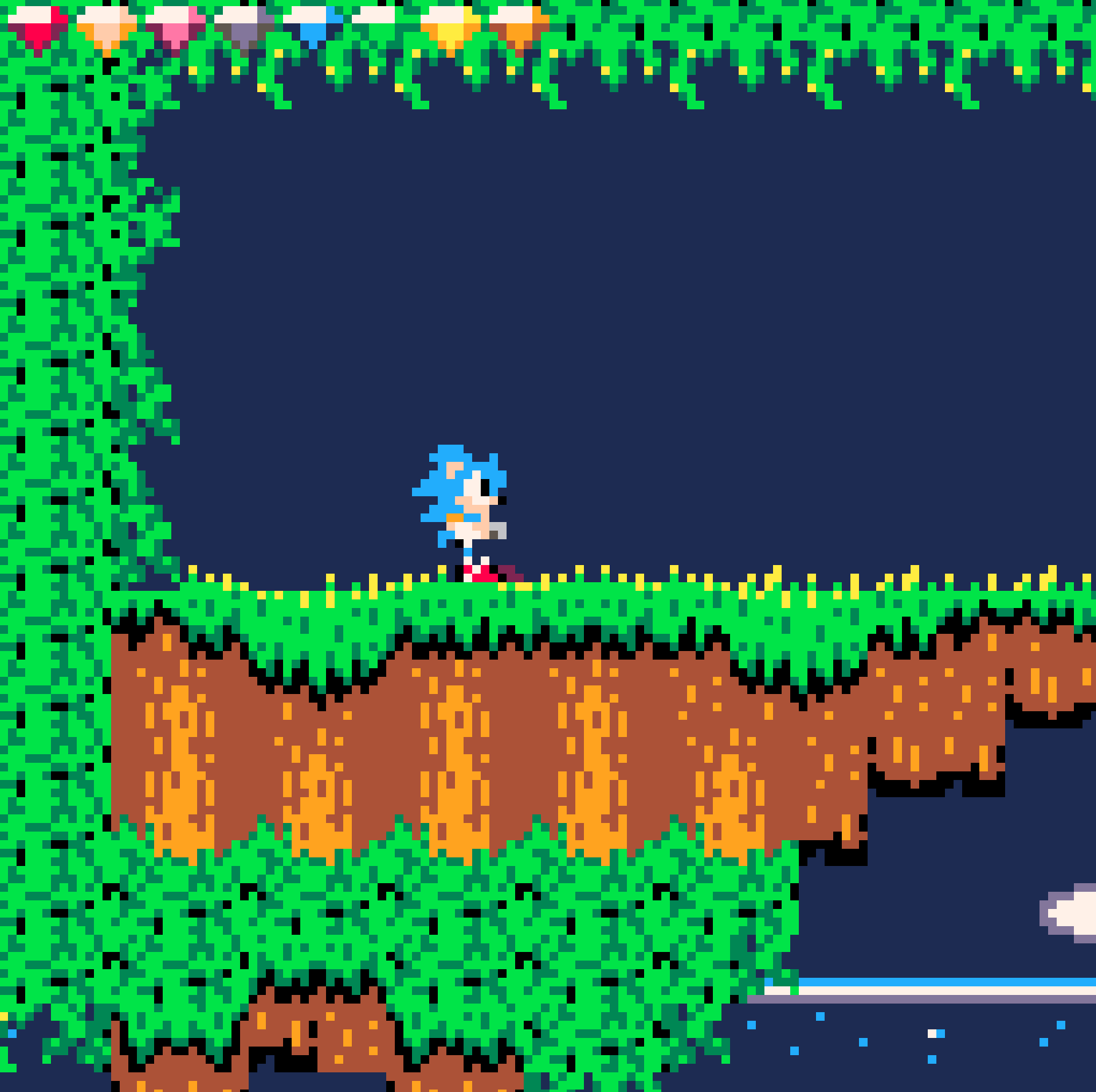
Played a lot of Sonic on Game Gear. Takes me back!
Thanks! I never got a Game Gear, so I played most of the titles inside Sonic Adventure DX (also read they’d be put back in Origins). I admit it was harder to appreciate them so many years in the future, and after playing Sonic 1-3&K many times, but I had a few favorites. Oddly enough, my favorite, Tails Adventure, was not a speed platformer, but I really liked how Tails would auto-climb higher ground! I wanted to make a pixel art game with carefully crafted animations like that! (which… pico sonic doesn’t really have, but hopefully my future games will!)